🤣 Meaning – Rolling on the Floor Laughing Emoji
The image of a person or thing thrown on the floor while laughing so hard that tears are falling from both eyes is the emoji that symbolizes hilarity. Rolling on the Floor Laughing Emoji generally means that something is so funny that a person can't contain his or her reaction. This emoji means “This is so hilarious I can’t stop laughing!”.
The Rolling on the Floor Laughing Emoji appeared in 2016, and also known as the Laughing Emoji Face. Sometimes it is mentioned as the Lauging Emoji.
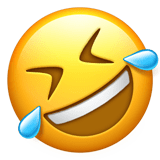
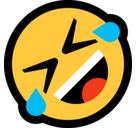
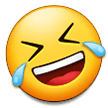


Rolling on the Floor Laughing Emoji details
- Symbol to copy
- Uncode codepoint
- U+1F923
- Unicode name
- Rolling on the Floor Laughing
- Category
- Smileys & People / Positive Faces
- Keywords
- face, laugh, happy
- Windows Alt-code
- Alt+1F923
- Decimal HTML Entity
- 🤣
- Hex HTML Entity
- 🤣
- UTF-16 hex
- 0xD83E 0xDD23
- Wikipedia
- https://en.wikipedia.org/wiki/LOL
- Version
- Unicode 9.0
- Year
- 2016 (see all emoji of 2016)
Related emoji
🌐 Rolling on the Floor Laughing Emoji translations
| Language | CLDR Name | Keywords |
| Deutsch | sich vor Lachen auf dem Boden wälzen | Gesicht, lachen |
| Français | se rouler par terre de rire | rire, se rouler par terre, visage |
| Русский | катается со смеху | rofl, кататься от хохота, смех, смеяться |
| Español | cara revolviéndose de la risa | cara, carcajada, ojos cerrados, risa |
| Italiano | ridere a crepapelle | crepapelle, ridere |
| Português | rolando no chão de rir | chão, gargalhada, rolando, rosto |
| Polski | tarza się ze śmiechu | kulać się, śmiech |
